1. Visit https://www.uccitdp.com/dtwdws/member/landing.xhtml
2. Use your DS login credentials to gain access to your profile.
3. After you verify your credentials, select View TDP My Account.
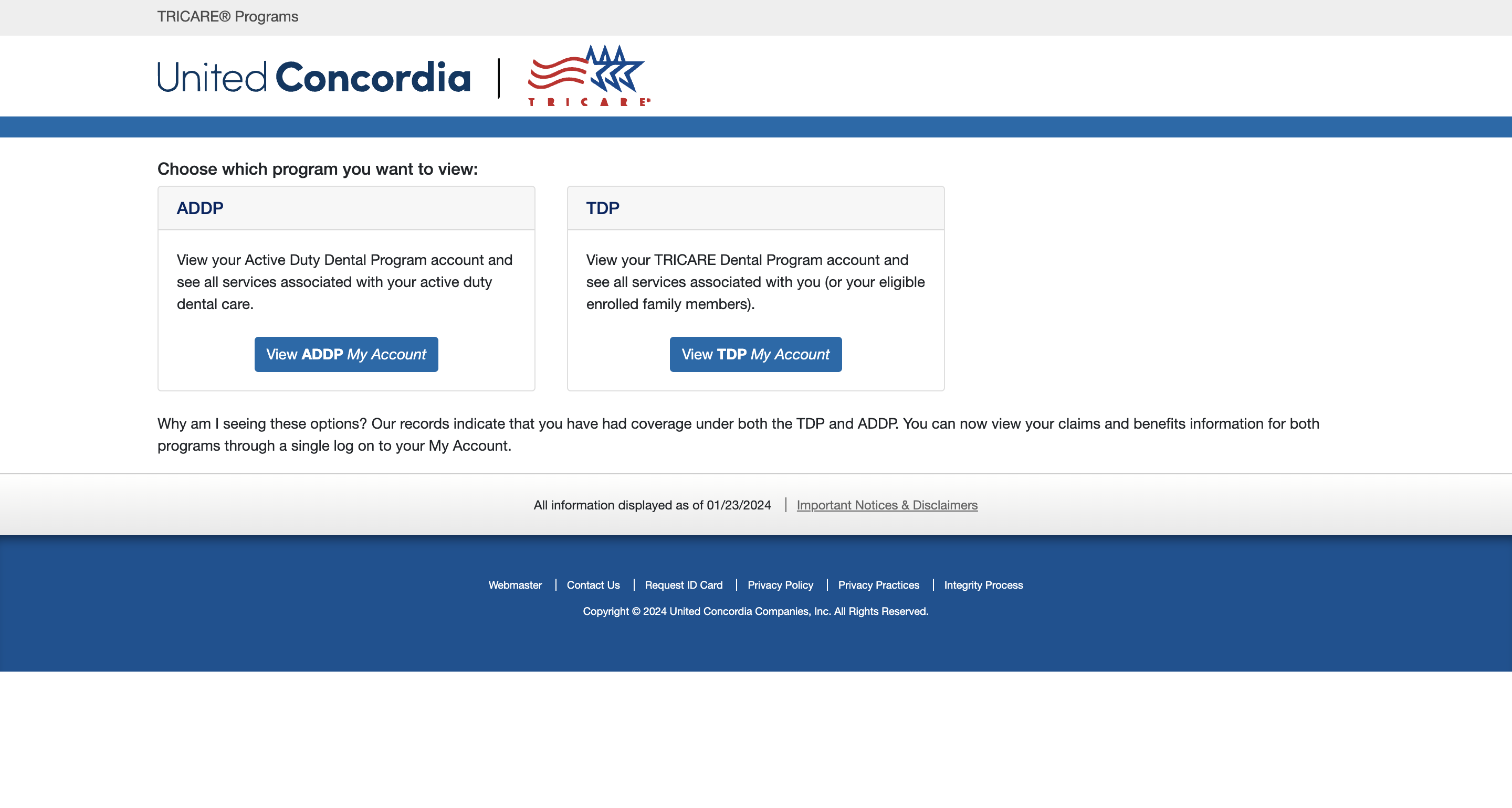
4. Now that you're logged in, click the Billing tab located on the option menu at the top of the screen.
5. On the billing webpage, click the
Pay My Bill button to access your statements.
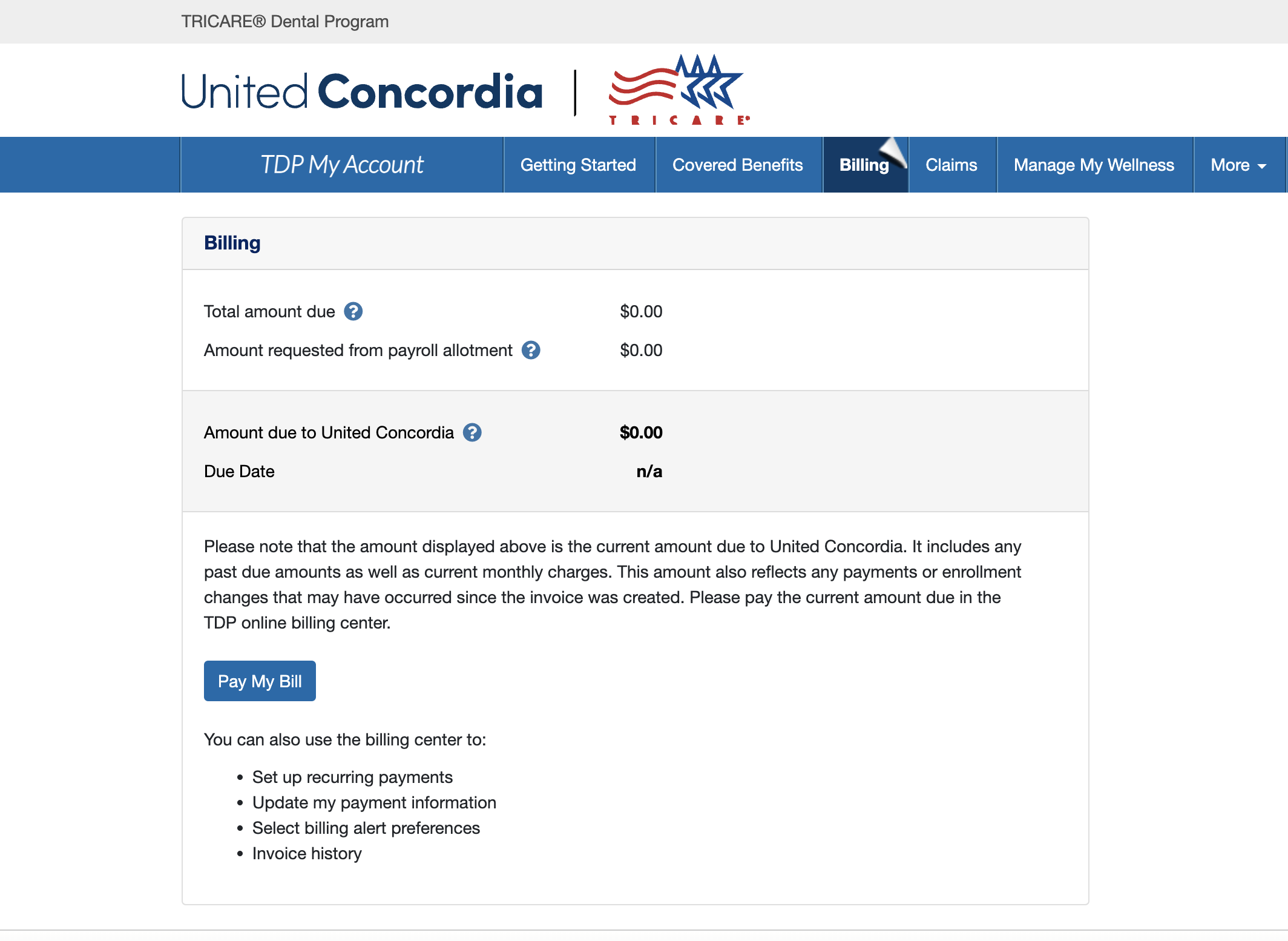
6. A new window will open up, and you'll see a sentence with a hyperlink that says "click here," which will let you review payments and invoices.
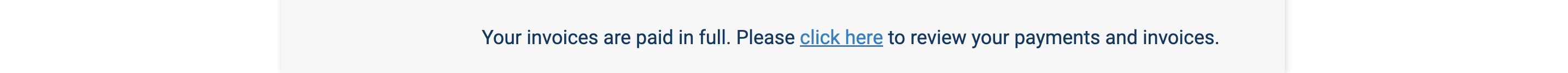
7. After you click the hyperlink, you will see a list of your payment/invoice details. Under the Invoice No. column are your invoice numbers that are hyperlinked to a PDF version of your monthly invoice. Click the hyperlink to download the PDF.
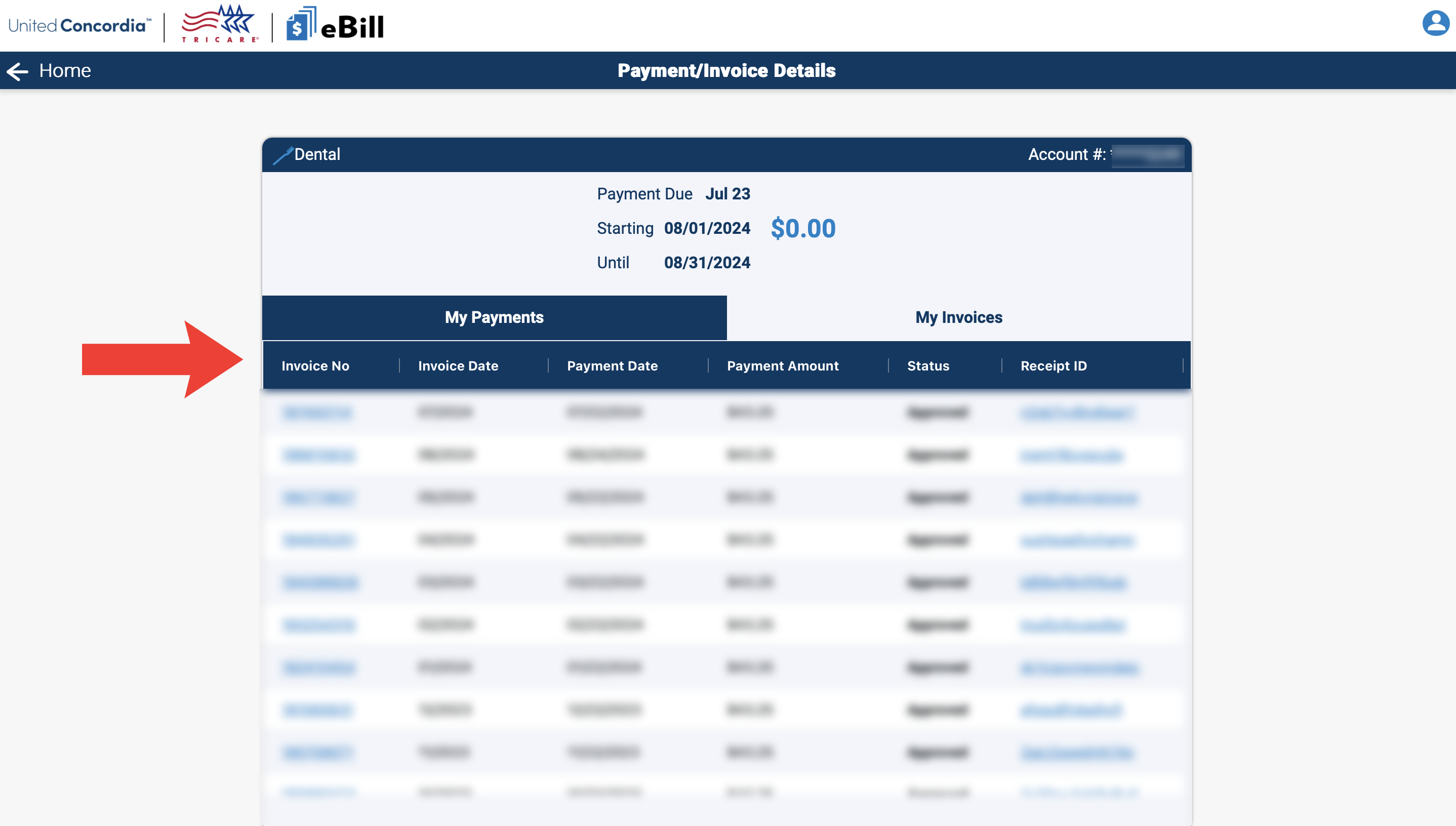
Take our HCfH Survey